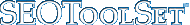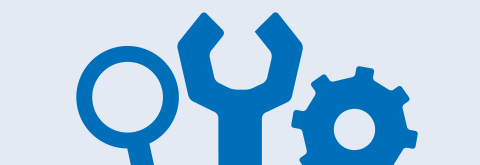SEO Tools and Training for Search Marketers

The Story behind SEOToolSet®
In January 1996, Bruce Clay began helping websites rank in search engines. With his background in math and engineering, it wasn’t long before Bruce figured out a more efficient way to analyze a webpage.
He programmed the first-ever software tool for keyword analysis. That simple program led to others, and soon the tools produced by Bruce Clay, Inc. were in high demand as the fledgling SEO industry grew. Even today, the tradition continues — you’ll find many free SEO tools on this site in addition to the subscription-based SEOToolSet.
By 1999, search engine optimization as a field was exploding. As during the Gold Rush, enterprising opportunity seekers sought a stake in top search engine rankings. And in those Wild West days, rules and best practices were hard to come by. To rank in search results, people tried all kinds of tactics that went against the best interests of web users. Manipulative techniques and spam abounded.
That’s when Bruce had an idea. The industry needed solid training in effective and ethical SEO.
Bruce started sharing his SEO know-how along with his tools. The first SEO training was held in 2000, and the following year Bruce penned the SEO Code of Ethics, which has since been translated into 18 languages.
Bruce Clay’s training, materials and SEO tools have always encouraged marketing professionals to uphold ethical SEO standards that “do no harm” to their clients.
Thousands of attendees have learned SEO methodology and best practices by taking Bruce Clay SEO Training courses and workshops around the world.
Many website professionals rely on the SEOToolSet to analyze pages and track their SEO progress. And now, the integrated Bruce Clay SEO plugin for WordPress lets content writers and SEOs access powerful SEOToolSet features right within WordPress.